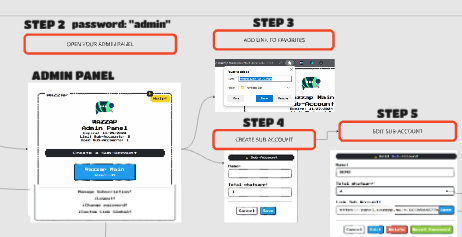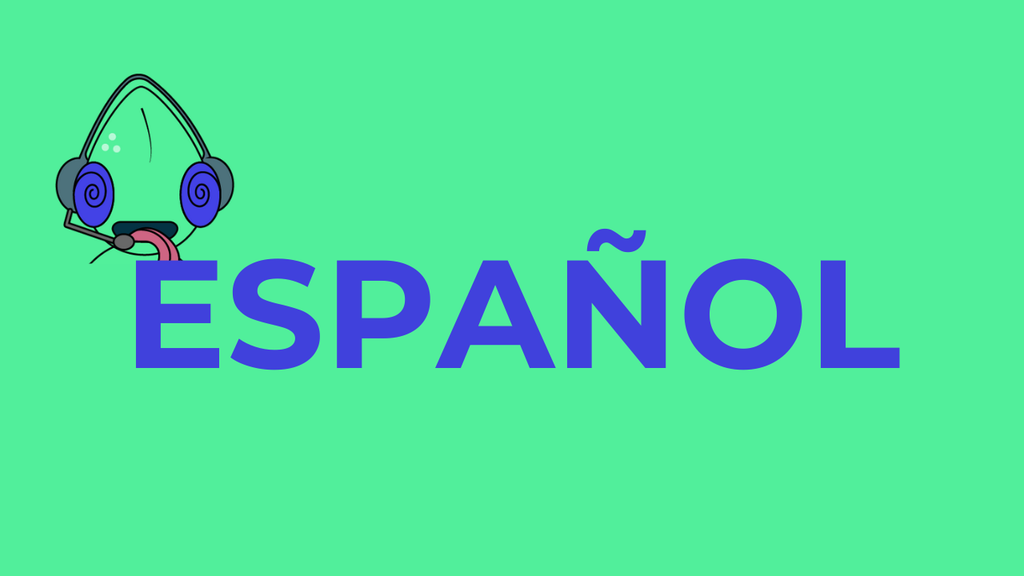
Español
Visita la página de https://tutoriales.wazzap.mx

Quick Start
We will learn to log in and manage passwords, create sub-accounts, connect Wazzap with Gohighlevel, use QR codes for connections, and send links to scan QR codes.
In the first conversation, we will activate the lead tag and send internal notifications. We will learn how to send square and circular videos, files, and audios through files. We will also assign agents to conversations and send Meta ad information, contact cards, locations, and private contacts. Finally, we will see how to mark messages as read.
The procedure includes importing databases and adding them to the workflow, using Drip Mode, setting up Global and Unique Spintax, implementing the Random Delay Command, and changing image pixels for uniqueness. We will also use Split Traffic and switch unique to send messages from multiple numbers.
We will learn to create an OpenAI account and obtain the API key, configure OpenAI expenses for clients, create an OpenAI assistant in Wazzap, and set up calendars in GoHighLevel. We will also see how to activate and manage a bot in WhatsApp using tags and keywords, and how to automate responses when the bot does not understand or requires human intervention.
We will add extra numbers to the sub-account, connect numbers and set priorities, and activate Send Source to identify numbers. We will assign conversations to employees based on the Source, use the switch unique for message sending, and set up the switch voice to send AI-generated audios. Additionally, we will use the switch command for managing long conversations, adding tags or assigning users as triggers, and sending switch messages.