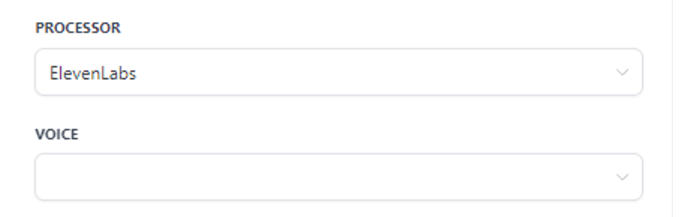Video explicativo
Prerequisites
- An OpenAI account
- To create your OpenAI account, go to the following link: OpenAI Platform
- $10 USD balance in your OpenAI account
- Pricing is flexible and depends on the model used: Pricing | OpenAI
- Have your API key to connect with Wazzap
- OpenAI API key = Unique secret key to connect Wazzap with OpenAI: Where do I find my OpenAI API key?
- GHL premium features at an extra cost.
- Premium tools need to be activated for the assistant to function: How to enable and rebill LC premium triggers/actions for workflows
- Previous knowledge in building prompts in ChatGPT
- Previous knowledge of ChatGPT models and assistants
- Previous knowledge of Gohighlevel calendars
- Previous knowledge of using Workflows in Gohighlevel
Procedure
Create your OpenAI account and API key
Explain Video | Create your OpenAI
Explain Video | Create your API key
STEP TO STEP | Create your OpenAI account and API key
Pass OpenAI expenses to client with white label
Explain Video | Pass OpenAI expenses to client with white label
STEP BY STEP | Pass OpenAI expenses to client with white label
Create OpenAI Assistant on Wazzap
Explain Video | Create OpenAI Assistant on Wazzap
STEP TO STEP | Create OpenAI Assistant on Wazzap
Create a calendar in Gohighlevel
Explain Video | Create a calendar in Gohighlevel
STEP BY STEP | Create a calendar in Gohighlevel
Get calendar ID
Explain Video | Get calendar ID
STEP BY STEP | Get calendar ID
Get Contact ID for testing
Explain Video | Get Contact ID for testing
STEP BY STEP | Get Contact ID for testing
Bot Simulator: Scheduled Appointments
Explain Video | Bot Simulator: Scheduled Appointments
STEP BY STEP | Bot Simulator: Scheduled Appointments
Premium Action "Whatsapp AI Assistant" in Gohighlevel
Explain Video | Premium Action "Whatsapp AI Assistant" in Gohighlevel
STEP BY STEP | Premium Action "Whatsapp AI Assistant" in Gohighlevel
Activate the bot by tags
Explain Video | Activate the bot by tags
STEP BY STEP | Activate the bot by tags
Activate bot by keywords
Explain Video | Activate bot by keywords
STEP BY STEP | Activate bot by keywords
Tag human: Add tag when the bot requests to speak with a human
Explain Video | Tag human: Add tag when the bot requests to speak with a human
STEP BY SETEP | Tag human: Add tag when the bot requests to speak with a human
Tag not understand: Add tag when the bot does not understand 5 times
Explain Video | Tag not understand: Add tag when the bot does not understand 5 times
STEP BY STEP | Tag not understand: Add tag when the bot does not understand 5 times
Troubleshooting:
Change control