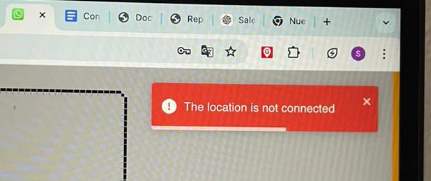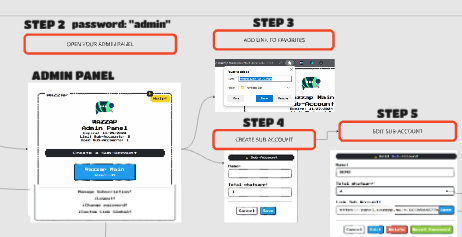Explanatory video:
Prerequisites:
- An account on the Gohighlevel platform.
- WhatsApp installed on your phone.
- A phone with a camera as you will need to scan a QR code.
Login and password
Explain Video | Login and password
STEP BY STEP | Login and password
Creation of WAZZAP Subaccounts
Explain Video | Creation of Wazzap Subaccounts
STEP BY STEP | Creation of Wazzap Subaccounts
Connection of Wazzap with Gohighlevel
Explain Video | Connection of Wazzap with Gohighlevel
STEP BY STEP | Connection of Wazzap with Gohighlevel
Connection of Wazzap via QR codes
Explain Video | Connection of Wazzap via QR codes
STEP BY STEP | Connection of Wazzap via QR codes
Send white label link to scan QR
Explain Video | Send white label link to scan QR
STEP BY STEP | Send white label link to scan QR
Global link to scan QR from Gohighlevel
Explain Video | Global link to scan QR from Gohighlevel
Global link to scan QR from Gohighlevel
Notify by email when a whatsapp is disconnected
Explain Video | Notify by email when a whatsapp is disconnected
STEP BY STEP | Notify by email when a whatsapp is disconnected
Troubleshooting
Change control